Simplify & Automate Your Office 365 Reporting
Our Office 365 Reporting SaaS solution will give you detailed reports on Office 365 Users, Passwords, MFA/2FA, Security, Admin and Role Privileges, Registered Devices, Groups, Contacts, Licensing, Exchange Online, Azure AD Applications, Office 365 Mail Utilization, OneDrive and much more. It will allow you to get a complete overview of your Office 365 tenant and make sure your Office 365 / Azure AD is compliant.
Create your own custom Office 365 reports about your users on any type of Microsoft Graph API attribute such as user password settings, groups, attribute entries for users, Office 365 licence details for each user and more.
Automatically schedule reports to run and email you on an hourly, weekly or monthly basis. Also export Office 365 reports as csv, pdf, xlsx, csvde or html
- Built-in filter to select X days, weeks, months, years to run reports on in the past dates. For example recently created users in X days.
- Run reports on blocked Azure AD user accounts
- Run reports on Office 365 user activity report, Azure AD login activity (failed / successful), which IP address, status, client and more.
- Office 365 user login history
- Find out a users Office 365 MFA status and authentication method used.
- Find users who have never changed their password.
- Find users with Azure AD Connect Sync Errors
- Create your own custom reports and share with team members.
- Easily report across multiple large Azure environments by effortlessly switching between Azure AD Tenants.
Our Office 365 reports tool has 1000s+ of different types of reports to create. It helps you to audit Azure AD and make sure your tenant is secure and compliant.
Improve your Office 365 Security
Try InfraSOS Office 365 & Azure AD Auditing Solution
Try us out, Access to all features. – 1000+ Azure AD/Office 365 Report templates Available. Easily customise your own AD reports.
No Credit Card Needed. Free Full Access To Portal.
Trusted by 25,000 Businesses Worldwide

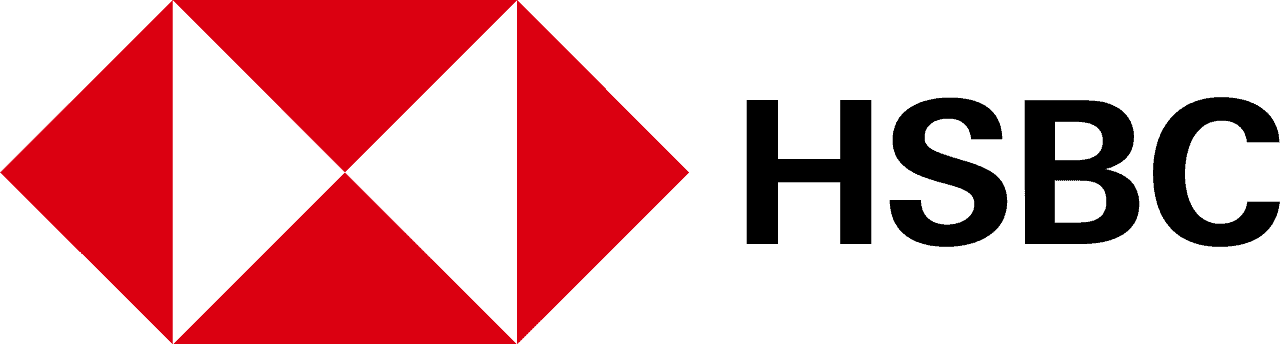
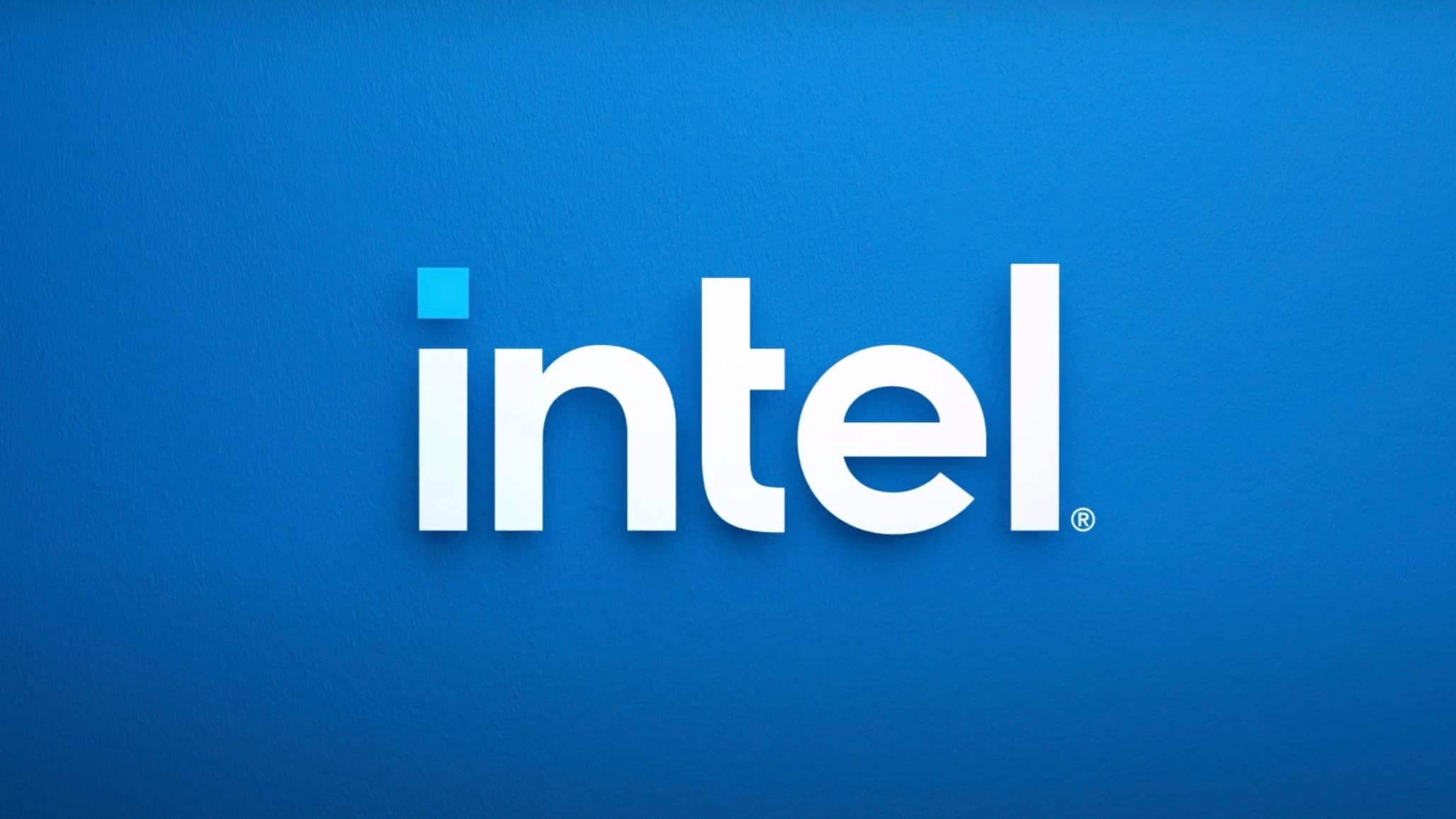



Monitor Your Office 365 Usage, Changes, Security & More

Create Office 365 User Reports
User logon status, User created objects, Manager details, Registered devices, User activity, Last modified & much more. 1000’s of reports available.
Advanced Filters & Search
Create filters to return results based on data in report columns / attributes in past ‘X’ days.
Schedule reports to run and email you latest reports on users.
Create Office 365 Password Reports
Run Office 365 password reports on your users (status, password expiry, last password change, never expired passwords, forced password changes and resets and much more).
Complete auditing on your Azure AD users.
Advanced Filters & Search
Create filters to return results based on data in report columns / attributes in past ‘X’ days.
Schedule reports to run and email you latest reports on users.
Create Office 365 Group Reports
Run reports on all your Azure AD groups (Security Groups, Distribution Groups, Group Members, Dynamic Groups, Groups with / without owner, Group Sizes & more)
Complete auditing on your Azure AD groups.
Office 365 License Reports
Generate reports on Office 365 licensed users, unlicensed users, licenses details, status and more. Automate reports using report schedule. Great report to reduce Office 365 license costs.
Complete auditing on your Office 365 licensing.
Check Office 365 MFA Status
Create reports to find out which users are enabled and not enabled for Azure AD Multi-Factor authentication. Get details on Office 365 user MFA status and MFA authentication methods used and more. Reports include:
- Users registered with MFA
- Registered strong auth method for MFA
- Authentication Methods
- Registered Passwordless Strong Authentication
- Default MFA Method
- Allowed Self-service Password (SSPR)
- Met Auth Methods for SSPR
- MFA Status (Enabled or Disabled)
Complete auditing on your Office 365 MFA Status.
Azure AD Connect Sync Errors
Generate reports on Azure AD Connect sync errors. Find out why on-premise Active Directory users aren’t syncing to Azure AD. Drill down to the attribute causing the conflict.
Complete Azure AD Sync Health Monitoring.
Azure AD Login Auditing
Azure AD user login audit reports on user and application sign-in activity for a tenant (directory) via Microsoft Graph API. Get details on sign-in events for all your users from devices, applications, location, IP address, risk level, risk events, alerts and much more..
Complete Azure AD user auditing.
Audit Azure AD Admins
Run reports on your Azure AD admins, such as Azure global admins, users with management roles, built-in admin roles, and custom azure roles. Identify applications with admin consent.
Audit users recently added as an admin and by who. Help reduce your attack surface by removing users with unnecessary Azure roles.
Complete Azure AD admin auditing.
Office 365 User Reports
Office 365 Password Reports
Office 365 Group Reports
Office 365 License Reports
Office 365 User MFA Status Reports
Azure AD Connect Sync Status Reports
Office 365 User Login Audit Reports
Azure AD Admin Login Audit Reports
Office 365 User Password Reports
Run Office 365 password reports on your users (status, password expiry, last password change, never expired passwords, forced password changes and more).
Office 365 License Reports
Generate reports on Office 365 licensed users, unlicensed users, licenses details, status and more. Automate reports using report schedule. Great report to reduce Office 365 license costs.
Azure Admin Reports
Run reports on users with Azure AD role privileges, Applications with Admin consent, Global Admins, Audit users recently added as an admin and by who and much more
Office 365 User Reports
Create Office 365 user reports (logon status, license details, MFA status, Manager details, Registered devices, last modified, ActiveSync, & more).
Azure MFA Reports
Create reports to find out which users are enabled and not enabled for Azure AD Multi-Factor authentication. Get details on MFA authentication methods used and more
Office 365 Management
This feature will be released in our next version. Manage all your Office 365 users, create users in bulk, modification, password resets and much more.
Office 365 Group Reports
Run reports on all your Azure AD groups (Security Groups, Distribution Groups, Group Members, Dynamic Groups, Groups with / without owner, Group Sizes & more)
Azure AD Connect Sync Errors
Generate reports on Azure AD Connect sync errors. Find out why on prem AD users aren't syncing to Azure AD. Drill down to the attribute causing the conflict.
Azure AD Application Audit
Audit and report on changes to Azure AD applications such as App role assignments, service principal changes, delegation changes and much more
Office 365 External User Reports
Generate reports on guest accounts in Azure AD, such as recently created external users, guest users with a license, guest users with assigned Azure AD roles
Azure AD Monitoring
Monitor Azure AD user sign-ins, Azure AD Connect Health, Azure AD Audit (Sign-ins, Audit, Provisioning activities), Azure Risky Sign-ins. Set scheduled reports to be alerted.
Office 365 Mail Reports
Monitor your Microsoft 365 mailboxes, messages, usage, utilization, alerts, eDiscovery, information protection, secure score, Traffic, Connections & much more
InfraSOS Office 365 Reports
- User Reports
- Password Reports
- Group Reports
- License Reports
- Guest User Reports
- Azure MFA Status Reports
- Azure AD Connect Sync Errors
- Azure AD Monitoring
- Azure Admin Reports
- Azure AD Application Audit
- Office 365 Mail Reports
Run any of our pre-built Office 365 user reports such as
- Logon status
- Login activity
- Azure AD license details
- Azure MFA status
- Office 365 User changes
- Azure AD roles & permissions
- Registered devices
- Last modified,
- And so much more.
Run Office 365 password reports on your users such as:
- Audit user password changes.
- Password expiry.
- Last password change.
- Never expired passwords.
- Forced password changes.
- Users who haven't changed their passwords in x days.
- Audit password resets and by who.
- And much more.
Run Office 365 group reports and Azure AD groups such as:
- Security Groups.
- Distribution Groups.
- Microsoft 365 Groups.
- Group Members.
- Nested Groups.
- Recently Created Groups.
- Dynamic Groups.
- Groups with / without owner.
- Group Sizes.
- And much more.
Generate reports on Office 365 license reports on your users. Reports on:
- Licensed Office 365 Users.
- Unlicensed Office 365 Users.
- License Plans Assigned to Users. Get details on the exact license and SKU assigned to users and the status.
- External Guest Users with Licenses.
- Licenses assigned to Azure AD Users.
- Disabled users with licenses.
- Users never l.ogged on with licenses.
- 100’s of other reports to track the usage of your Office 365 users.
Generate reports on Azure AD Guest accounts such as:
- All Azure AD External Users.
- Recently Created Azure AD Guest Accounts.
- Recently Deleted Azure AD Guest Accounts.
- Azure AD Guest Users with Azure Roles.
- Licensed Azure AD Guest Users.
- And much more.
Run a report to get the status on Azure AD users (Office 365 users) who have MFA enabled or disabled. Also get the following details about users multi-factor authentication status:
- Users registered with MFA
- Registered strong auth method for MFA
- Authentication Methods
- Registered Passwordless Strong Authentication
- Default MFA Method
- Allowed Self-service Password (SSPR)
- Met Auth Methods for SSPR
- MFA Status (Enabled or Disabled)
Generate reports on Azure AD Connect sync errors.
Find out why on premise AD users aren't syncing to Azure AD. Drill down to the attribute causing the conflict.
Create reports based on users you're syncing from your on prem Active Directory.
Filter your reports based on synced users and create custom reports.
Monitor Azure AD using our platform. Report on the following:
- Audit Azure AD Logs.
- Azure AD Connect Health.
- Azure AD Audit (Sign-ins, Activity, Provisioning activities).
- Azure Risky Sign-ins.
- Compromised Accounts.
- Service Principal Accounts,
- Monitor Azure Admins.
- Audit Azure Ad Permissions.
- Audit Guest User Activity.
- Audit User Changes.
- Set scheduled reports to be alerted.
- And much more.
Audit your Azure AD users and applications roles & privileges. Make sure users don't have unnecessary permissions.
- Global Admins.
- External users with admin roles.
- Azure AD applications with admin privileges.
- Audit users recently added as an admin and by who.
- Admins with password never expires.
- Admins without MFA.
- Much more.
Audit and report on changes to Azure AD applications such as:
- All Azure AD applications.
- Recently added applications.
- Recently updated applications.
- Deleted applications.
- Consent to applications.
- App role assignments.
- Service principal changes.
- Credential changes.
- Delegation changes.
- And more.
Monitor your Microsoft 365 mailboxes with our Office 365 mail reports:
- Mailbox usage.
- Recently created mailboxes.
- Last mailbox activity.
- Mailboxes over quota warning.
- Mailbox protection reports (spam, malware, phishing, spoof)
- Mail traffic reports
- And more.
The Ultimate Office 365 / Azure AD SaaS Reporting Tool
Try us out, Access to all features. – 1000’s+ Reports templates Available. Easily customise your own Office 365 reports.
No Credit Card Needed. Free Full Access To Portal.
Stop! Managing Complex Office 365 Powershell Scripts
Create Office 365 Reports
Monitor Office 365 Activity
- Over 1000+ Office 365 Reports
- Create your own custom Office 365 Reports
- Azure AD Audit Log Reporting
Run Office 365 Compliance Reports
- Customize your own reports based on compliance requirements
- Schedule reports to run and email you
- Export reports as csv
Create Office 365 Security Reports
Identify Vulnerable Azure AD Accounts
- Azure AD Locked out or blocked user reports
- Password never expires report
- Password expired reports
- External Users with Azure Admin Roles
- Identify Azure AD risky users and much more..
Apply Custom Filters / Advanced Search
- For Example - Passwords set to never expire.
- Filter results based on X Days
- Search across your Azure AD attributes for data
- Create filters to return results based on data in report columns / attributes.
Complete Office 365 Reporting Tool
Create Reports on Office 365 User Attributes & Activity
- Filter any report based on Office 365 Graph API attributes
- Customise any report based on object properties
- Select which column to display and filter by days
- Delegate Access to Team Members
- Manage Multiple Azure Tenants Easily
- Export reports as CSV
Complete Office 365 Reporting Tool
- Detailed Office 365 License Reporting
- Find Disabled Azure AD Users
- Audit users with Azure roles
- Find Azure MFA Status for Users
- Schedules reports to run and email team members
- And so much more. Customize any type of report.
Automate Your Office 365 Reporting & Monitoring
Setup email schedules to be alerted on Office 365 user, group, license changes and so much more. Completely customizable.
No Credit Card Needed. Free Full Access To Portal.
Trusted by Over 25k Clients Around The World
Infra SOS - Office 365 Reporting Tool Current Users
Admins
Monitored
Tenants Monitored
InfraSOS Reviews



We are a team of Microsoft Windows AD and Azure AD
Security Experts with over 20 Years Experience
Try InfraSOS
All-in-One Office 365 Reporting Platform. No Infrastructure Required. Completely SaaS.
- Easy Setup
- Full Access To All Features
- SaaS Reporting Solution
Complete Office 365 Reporting & Management Solution
Active Directory Password Reports
Active Directory Group Reports
Active Directory Computer Reports













